Ask
Questions might be shared on social media.
View answered messages →
FAQ
What software/digital brushes do you use?
I mainly use a custom set of brushes in Artstudio Pro for iPad. If you don't use Artstudio Pro, you can use these files/settings to recreate my two most used brushes in the software of your choice: Liner, Wet Charcoal.
On PC/Mac, I use Affinity for editing pictures and arranging/printing books. I've been using the Affinity Suite several years, and the new all-in-one app has so far been as good as the old multi-app suite.
If you're on Linux/Android, you can try Krita for drawing and photo editing.
Are your commissions open? / How much do commissions cost?
I'm usually open to do digital illustrations, and I like drawing for short stories featured in anthologies and magazines the best. I'm also open to any commissions that matches the themes, styles, and mediums shown in my portfolio.
Rates start at $300 USD for one illustration. Shoot me a message at inbox.banshees@gmail.com if you think I'd be a good fit!
Any website host recommendations?
As of November 2025, I recommend these four hosts for (1) their low costs, (2) allowing NSFW, and (3) being in one way or another "easy" for beginners to use (with the exception of the last one.)
Neocities is free and beginner friendly, though you'll need to hand-code your website. It does not have a visual site builder or Wordpress/E-Commerce plugins.DreamHost and HawkHost is around $5 a month and offers more non-code site building options (ex.: WordPress/WooCommerce, as well as their own visual site builder.)
nearlyfreespeech.net is what I use. It's not exactly beginner friendly, but if you're building a static website (same as Neocities), the major difference is that you'll need a dedicated SFTP software to manage your site's files. I use WinSCP on PC, Koder on iPad, and TotalCommander with the SFTP plugin (to view files) + Acode (to edit HTML/CSS/JS) on Android.
(It's taking me a while, but I'm making a more complete tutorial on how to set up a site on nearlyfreespeech.net. Their FAQ is pretty useful, but the site looks deliberately difficult to use in order to ward off people who are expecting a webhost with 24/7 support and visual site building tools.)
Where do you find inspiration? / What references do you use?
I usually start by doing studies of art models from reference packs, and then I add things that fit a theme I'm interested in at the moment. I also work from pictures I take.
The Male Nude Stock (Felix d'Eon), AdorkaStock, TrueRef, and The Pose Archives have great free references, and Howard Lyon (Patreon, Gumroad) and Vilidian Vilks have great paid references.
For anatomical work, I use Human Anatomy Atlas for iPad.
What traditional materials/tools do you use?
For gouache, I use Winsor & Newton Designers Gouache (Permanent White, Permanent Yellow Deep, Winsor Red, Winsor Green) and ShinHan Professional Designers Gouache (Ivory Black, Ultramarine Deep.)
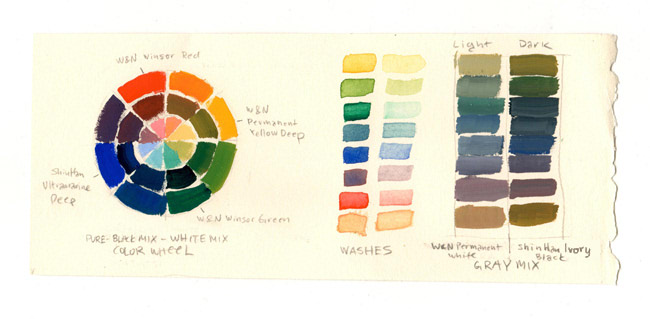
Occasinally, when I need brighter purples, yellows, greens, or cyans, I use Winsor & Newton Designers Gouache - Quinacridone Magenta, Schmincke Horadam Artist Gouache - Vanadium Yellow, and Holbein Artists' Gouache - Primary Cyan.

I like using gouache when it's dry, so I put it into a watercolor tin with space for 14 half pans. Here's a video from Sarah Burns on how to set up a dried gouache palette.
If you'd like to learn more about this palette, I've written a free post about it on Patreon.

I also like using these Magnetic Watercolor Half Pans from Shawns3DPrints in Atloids tins. The small tin can fit 5 half pans.
When using gouache straight from the tube, I like to mix on glass from a picture frame.
For brushes, I use Princeton Real Value Brush Set - 9144, White Taklon, Short Handle, Set of 5. I also cut down a #2 round brush to have a wide base but narrow tip so I could do thin lines. You could buy a dedicated liner brush, though.
For pen and ink, I use Higgins Waterproof India Ink and a brush or a Tachikawa T40 nib holder with g-nibs. These Zebra and Kuretake g-nibs work pretty well. Since the Tachikawa nib holders seem to be unavailable in most places, you can try getting this Kuretake Zig Manga Nib Holder.
(Make sure to remove the coating off of nibs before using them!)
I also like using a Sakura Pigma Micron, Sepia, 0.25mm for linework.
For paintings I sell, I usually use Legion Stonehenge paper (cream.) Occasionally, I also use Saunders Waterford watercolor paper (white, hot press, 638 gsm.)
For sketches and personal work, I use Staples Cream Colored Copy Paper and Strathmore 400 Drawing Paper (smooth surface, medium surface, or heavyweight.)
All of these papers are cream-colored, so if you want bright white paper, look for different ones that say that in their descriptions.
For transferring sketches onto heavier paper, I either use a lightbox, or I turn the brightness up on my iPad and put the image I want to transfer on the screen. You can stop your image from moving around by shutting off the touchscreen with Guided Access.
For tape that won't tear paper, I use Holbein Soft Tape.